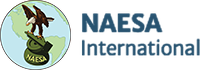NAESA International is pleased to announce that our upgraded website has been launched. NAESA members and inspectors should have received an email with directions on how to log in to the new site. As part of the initial log in process, members and inspectors will be required to enter their NAESA ID. This information was provided in the email containing log in instructions.
Any Individual who is certified as an Inspector or Inspection Supervisor with NAESA now has the ability to:
- view the number of CEUs NAESA has on file for by going to his/her profile page
- upload certificates to submit to NAESA through his/her profile page
- pay the renewal fee directly from his/her profile
- view NAESA classes, courses or webinars which he/she is registered for on their profile page
- update his/her contact information on their profile page
An individual who is a member of NAESA will have the ability to change his/her mailing address and contact information without having to contact NAESA’s office. He/she may also pay their membership renewal fee directly from their profile page.
We urge you to familiarize yourself with our new site as soon as possible. We hope that you will find the upgrades useful and look forward to hearing any comments you may have.
*FOR CURRENT NAESA MEMBERS/INSPECTORS TO ACTIVATE YOUR PROFILE PLEASE FOLLOW THESE STEPS
Your personal information saved in your current naesai.org profile has been transferred to the new site. In order to activate your profile and use the new features you will need to know your NAESA ID
To activate your profile please follow these steps.
- Go to naesai.org
- On the top right hand side of the screen hit the “Login” button.
- As a first time visitor to the new site, you will be asked to enter your NAESA ID.
- Enter your NAESA ID in the space provided.
- Enter your Last Name in the space provided
- Click on “Login”
- You will then need to verify your information, be sure to input the correct email address. If you share an email address with another individual within your organization you will need to enter a different email (our site will not allow duplicate email addresses for individual users)
- Create your new password.
- Hit the “Complete My Profile” button to finish your account profile set up.
You will then be directed into the new site and have access to view your new profile. If you experience any issues logging into the new site, DO NOT CREATE A NEW PROFILE.
Please contact the NAESA Executive Office at 360-292-4968 or email emerald@naesai.org for assistance.